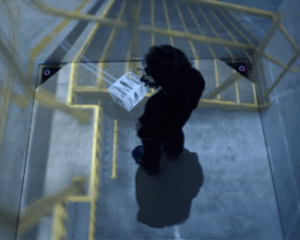The latest update to Shariiing Advanced (version 25.11.30) is now available. With native 3D support, a new camera app, flexible floating license management, and Windows 11 compatibility, this version is a must-have solution for businesses, educational institutions, and creative teams.
This update brings a new dimension to collaboration, making exchanges more interactive, immersive, and efficient.
In this article, discover all the new features that will enrich your professional life.
3D natively integrated into Shariiing Advanced
A thumbnail dedicated to 3D models
Shariiing Advanced introduces a 3D thumbnail for viewing three-dimensional models.
This new feature supports GLB files, known for their light weight and universal compatibility. Import your files from the built-in explorer, via the Shariiing Client application, or from the CAD Converter App (shown below) to display them immediately in a collaborative, fluid, and interactive session.
This integration transforms your projects into immersive experiences, while optimizing display quality and speed.
The CAD Converter App: convert and optimize all your 3D files
The CAD Converter app supports a wide variety of 3D formats* and automatically converts them for optimized rendering in the 3D thumbnail.
The result: you save time and avoid technical constraints by using other methods outside of Shariiing.
The 3D Generator App**: transform an image into a 3D object in one click
Thanks to the integration of artificial intelligence, Shariiing Advanced instantly converts a simple image, photo, or drawing into a 3D model.
This 3D Generator opens up new possibilities for your immersive and creative brainstorming sessions.
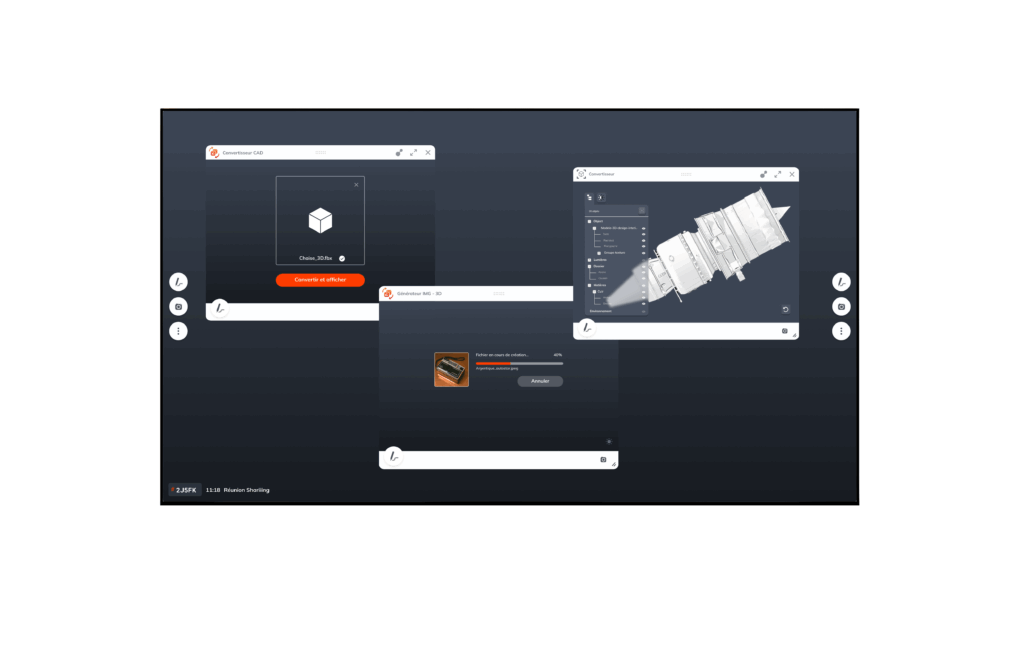
Floating licenses: greater flexibility for your teams
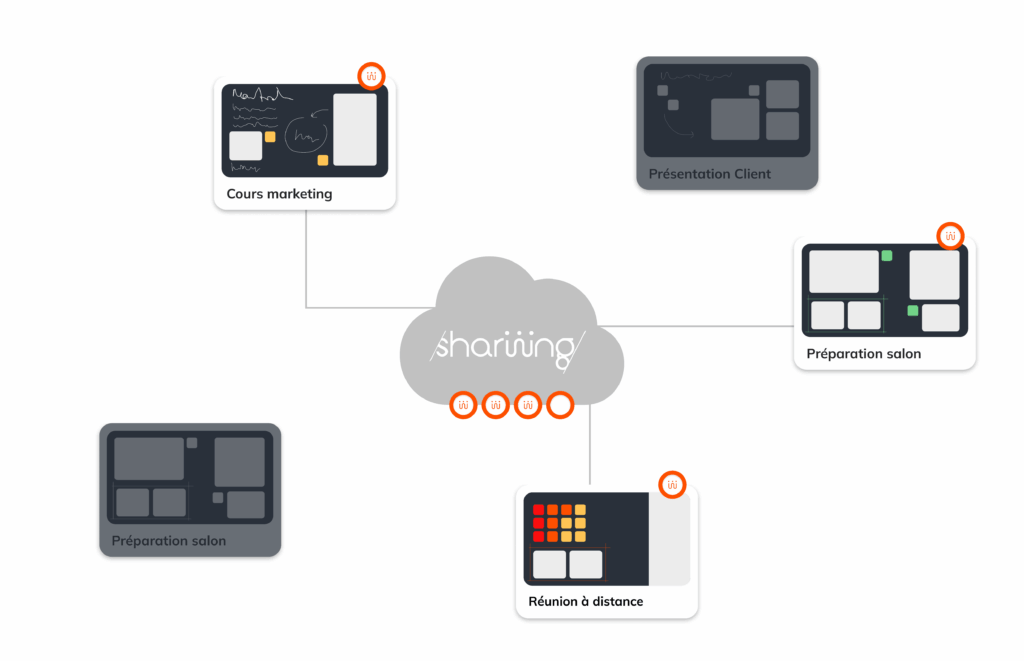
Floating license management is based on a token system. Thanks to this system, which requires an internet connection, it is possible to install the software on a large number of workstations and use it simultaneously on as many workstations as there are tokens available.
This solution optimizes usage in meeting and training rooms without multiplying licenses.
New camera application: enrich your collaborative sessions
Install USB or IP cameras in your workspaces and integrate them directly into Shariiing Advanced. This allows you to enrich your remote sessions with real-time content.
Compatible PTZ cameras allow you to zoom, pan, and adjust the image directly from the interface.
This optional application centralizes camera management and simplifies their everyday use. Ideal for meetings, remote training, technical demonstrations, and hybrid environments.

Even more new features
A redesigned browser: more modern and powerful
Shariiing Advanced features a redesigned browser engine, allowing the latest websites and web applications to be displayed smoothly directly in the interface. This improvement ensures compatibility, speed, and security, enriching the user experience.
Compatibility with Windows 11: preparing for the future
With Windows 10 support ending on October 14, 2025, the development team has taken the lead. This update ensures a smooth transition to Windows 11.
Are you interested in the new update and would like more information? Contact us.
*Supported file formats: .3ds .3mf .sab .sat .dwg .iam .ipt .nwc .nwd .nwf .dlv .exp .model .session .CATDrawind .CATPart .CATProduct .CATShape . CGR .3dxml .dae .csb .asm .neu .prt .xas .xpr .dgn .e57 .fbx .gds .glb .gltf .arc .mf1 .pkg .unv .ifc .ifczip .iges .igs . jt .prt .obj .pdf .plmxml .ply .prc .pts .p_b .p_t .x_b .x_t .xmt .xmt_bin .xmt_txt .pxz .rvm .rfa .rvt .3dm .step .stp .stepz .stpz .stpx .stpxz .asm . par .psm .pwd .sldasm .sldprt .stl .u3d .usd .usda .usdc .usdz .vda .vrml .wrl
(The CAD Converter app is available in the “Interaction” and ‘Immersion’ versions of Shariiing Advanced and as an option in the “Imagination” version. The apps included in Shariiing Advanced require an Internet connection.)
** The 3D Generator app is available in the “Interaction” and ‘Immersion’ versions of Shariiing Advanced and as an option in the “Imagination” version. The apps included in Shariiing Advanced require an internet connection.